MUN Digital Assistant
This is the ultimate Model United Nations (MUN) instructor tool: it frees you from admin tasks and guides students, saving you massive amounts of time.
- Automated: Organizes papers, prompts students, counts votes and includes guides for research, writing & oratory practice
- Asynchronous & Online: Runs itself 24/7 for 8 weeks
- Customizable: Includes two 4-week runthroughs on topics of your choice
- Super Support: Statecraft Help was rated 4.56 of 5 stars in 2019
Launch the Interactive Tour to
see the sim interface in action
and learn how gameplay works.
Launch the Interactive Tour to see the sim in action and learn how gameplay works.
High School Teacher? Click here for special pricing and social studies simulations specifically designed for your courses.
Your Ultimate MUN Companion
MUN programs are absolutely amazing for student growth but they can be a lot of work for instructors; for some of you it’s an “add on” to an already-full schedule. In support of MUN programs thriving, we created this comprehensive MUN assistant that digitizes all of the key research, writing and debate prep activities with detailed student guides, prompts and task automation.
Automates Admin Tasks:
Each week the MUN Digital Assistant moves the students to the next step: position papers to working papers to drafts to resolutions. Everything is prompted by the system so you're relieved of process and timeline questions! Students will use it to vote, then the system automatically counts votes, offering them quick results. It also houses all documentation in a central location ensuring everything is easy to find and making team collaboration easy.
Research Guides:
It's imperative for success that students have deeply researched their country, the history of their debate topic and have formulated their own position they'll be presenting for the conference. The MUN Digital Assistant offers research guidance to help students fully immerse themselves on their topic so they guidance don't miss any key materials or critical angles.
Paper-Writing Guides:
We virtually hold student hands as they write their debate opus! The assistant includes detailed guides for position papers and working papers as well as how to draft successful resolutions and amendments. These guides assure your students will have a template to follow, examples to reference and lists of the absolute "musts" they need to include in thorough papers. Since they're equipped with all the basic how-to's so you can focus on helping them truly fine-tune their writing for real success!
Oratory Practice:
Students receive foundational speaking, debate and networking guidance. At each step of the way the MUN Digital Assistant prompts students to engage in networking activities to gain support for their papers, drafts or resolutions. They'll receive key strategy needed for conference success like coalition building with other countries. They'll also get tips on prepping and practicing their Opening Speech so they're ready to confidently and eloquently present their position.
The MUN Digital Assistant platform even offers students a confidential place to digitally collaborate: They can even stealthily send each other covert messages in the middle of a debate. There is both a chat feature and a messaging system. Everything is located in a central location and easy to find!
Our goal is to facilitate and support your incredibly successful MUN program and winning team! With the purchase of the MUN Digital Assistant you get TWO four-week run-throughs on the topics of your choice, which means a full eight weeks of automated MUN practice for your students. That frees you up to focus on training your future model citizens to be the most persuasive, knowledgeable and eloquent orators in the room. We root for every program to make it all the way to the NMUN conferences each year!
Time-Saving Instructor Tools
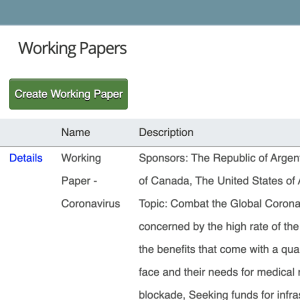
Organizing Papers
Instead of students handing you papers or emailing them to you, they simply upload them to the MUN Digital Assistant. All the other countries can see what has been published and are able to easily review, collaborate, comment and cast votes. The system keeps everything organized, transparent and clear.

Prompting Students
Each week students are working towards a goal: position papers to working papers to drafts to resolutions. The MUN Digital Assistant prompts them at every step along the way offering tips and guides. They always know what they need to be working on and then they’re automatically moved to the next stage in the process.
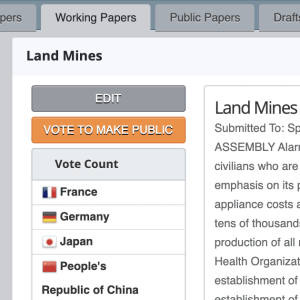
Counting Votes
Each week students cast votes for position papers, drafts and finally resolutions. The MUN Digital Assistant prompts students to vote, then automatically tallies results for you and tells the class which countries continue on in the process, and, finally, which resolutions actually pass! Cue the hi-fives 🙂
how it works
Easy Set-up & Launch
- The MUN Digital Assistant includes TWO four-week MUN run-throughs so you'll be able to cover two topics and have eight weeks of MUN prep support for the semester.
- You start with an easy three-minute configuration to set the number of students and get the code for students to use to activate the MUN Digital Assistant.
- When students sign up with the code they’ll pay for the MUN Digital Assistant
- The topics are your choice; topics can literally be anything!
- The Foreign Policy Attitude Survey automatically groups like-minded students together into teams when they sign up, ensuring variation in team's views and policy approaches
- There is no student limit; the MUN Digital Assistant can easily handle any size program
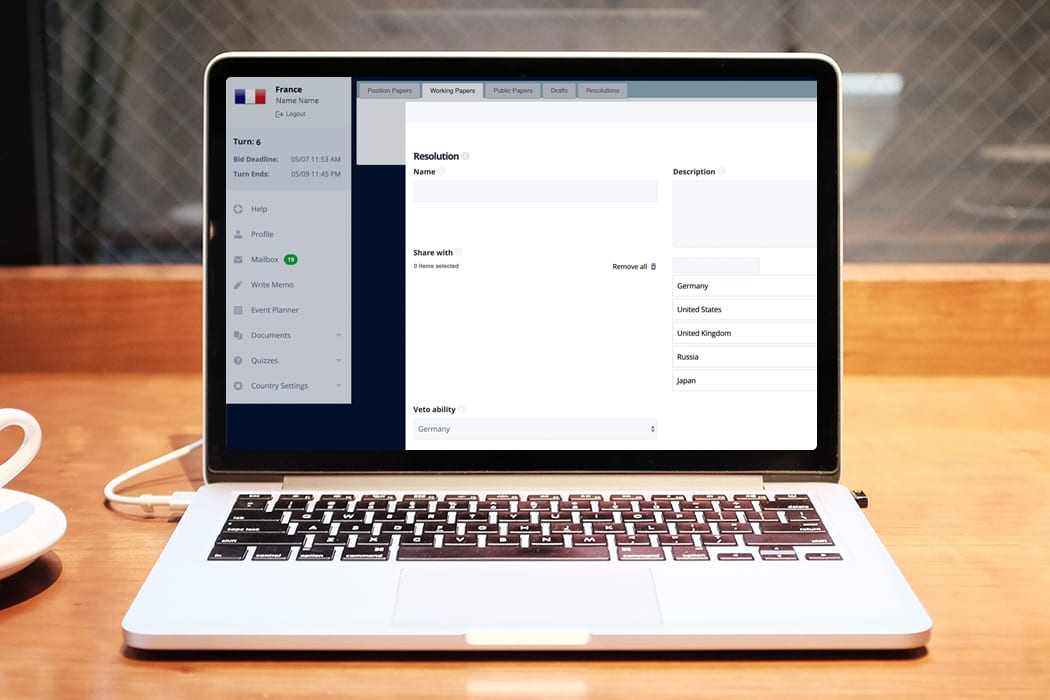

Weeks 1 & 2:
Position Paper to Working Paper
- Week 1: Students are onboarded and receive their team assignments; they're offered research tips plus support to become the ultimate country policy and subject matter experts
- They immediately began preparing their position papers to explain their country's policy towards the U.N. regarding their topic; papers are posted to the platform at the end of the week where everyone in the program can see them
- Week 2: Moving from the position paper to a working paper that outlines their proposed resolutions; at the end of the week a first vote is cast to determine which draft resolutions will continue to negotiation
Weeks 3 & 4:
Drafts to Resolutions
- Week 3: Draft resolutions are visible to the entire class and students engage in debate, networking and coalition building to promote their country's agenda; at the end of the week a second vote is cast to determine which drafts have the potential to become resolutions
- Week 4: Students must get serious about networking; they'll debate and discuss their country's economic, domestic, environmental, political and security needs with each other as they propose amendments
- The MUN run-through culminates in a final vote at the end of week four that determines which drafts have passed to become full resolutions!


The Instructor's Role
- Decide on topics and the right moment to launch the MUN Assistant Run-throughs
- Serve as the official MUN expert to help prep teams for awesome conference performance
- Review student deliverables and offer coaching and guidance to improve their writing, speaking, strategy and negotiation skills
- Statecraft help desk will assist students with any technical questions or troubleshooting
If you’re looking for even more detailed information, see the Resources page for the class success tips and talking points for all experience levels.
Let's do this: Get the MUN Digital Assistant now
Book your personal demo today! We’ll answer your questions, show you how these cool features work and help you set up your first MUN Digital Assistant.
Reasons the MUN Digital Assistant is so helpful:
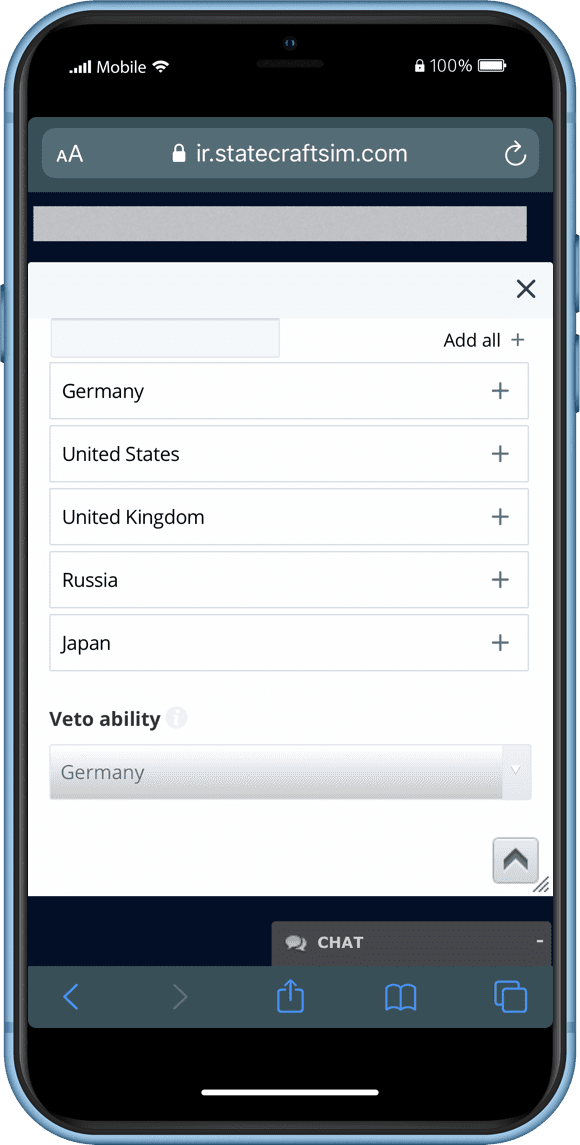
Student phone interface shows options to invite countries to collaborate on a working paper or resolution
- Makes running an MUN program so much easier by taking away admin headache
- Students don't have to ask "What do I do now?" because the entire timeline and process is in the platform interface; they always know what is going on, what they should be working on and what's due next, when to turn in deliverables and when to vote
- Students don't have to ask "How do I write a position/working paper?" because all of the key information they need to know for research and writing is housed in clear, handy guides
- Collaboration tools facilitate student interaction and engagement so they help and learn from one another!
- Hosting all papers, votes and results in a central location increases organization; students know where their important docs live and can find them fast
- Students can also easily see the other team's papers and proposed resolutions, which increases transparency and trust between teams
- Debate, collaboration and coalition tips get students give students a solid foundation for their networking practice
- Automation like vote counting is a massive time saver for you, plus everyone feels confident in accuracy and gets their results super fast!
- You can focus on the things that can't be digitized but are truly the most important: like listening to students and giving them personal feedback and training
affordable and effective
Students pay
$17.75
- One-time payment per student per semester
- You assign the MUN Digital Assistant to students, give them the activation code and they purchase it just like they would purchase a textbook
- Statecraft cares deeply about facilitating student learning so we keep pricing as accessible as possible
4.72
out of 5 stars
Instructors rated Statecraft Customer Service 4.72 of 5 stars User Satisfaction Surveys
Excellent Customer Support
- You have help at every step of the process: from set-up to implementation with quick assistance for any questions you have along the way
- Both you and students can reach out to us directly at any time
- Our customer support is available 7-days a week from 7am to 11pm; we try to answer fast and always get back to you within 24 hours
- We’ll take care of students' technical questions so that you just handle the political questions
- Teachers who reach out and ask questions report some of the best overall simulation class experiences, so we highly encourage you to contact us!
Get your MUN Digital Assistant launched today and enjoy massive time savings!
You can sign up online now to get started immediately or book your personal demo! We’ll give you a complete product tour, answer all of your questions and help you configure your first MUN Digital Assistant.
Statecraft Project LeaderMaker
As a company, we are passionate about student success! Our mission is to engage students in social science topics in a way that ignites their curiosity, excitement for learning, and social skills regardless of their learning styles or socio-economic disadvantages. In the spirit of this mission, we founded the Statecraft Project LeaderMaker, which donates simulation accounts to low-income high schools.
How it works:
- Colleges use Statecraft Simulations in social science classes
- Statecraft donates simulation accounts to low income high schools
- At-risk students are reengaged in school and gain employability skills
- More students graduate high school with leadership and employment skills
The number of accounts donated is determined by evaluating school’s free lunch percentage and unique budget constraints. Contact Joe at [email protected] to learn more about the program.

Let's Keep In Touch
Sign up for the Statecraft Newsletter and we’ll send you product updates, simulation tips and exclusive offers straight to your inbox!

