US Government
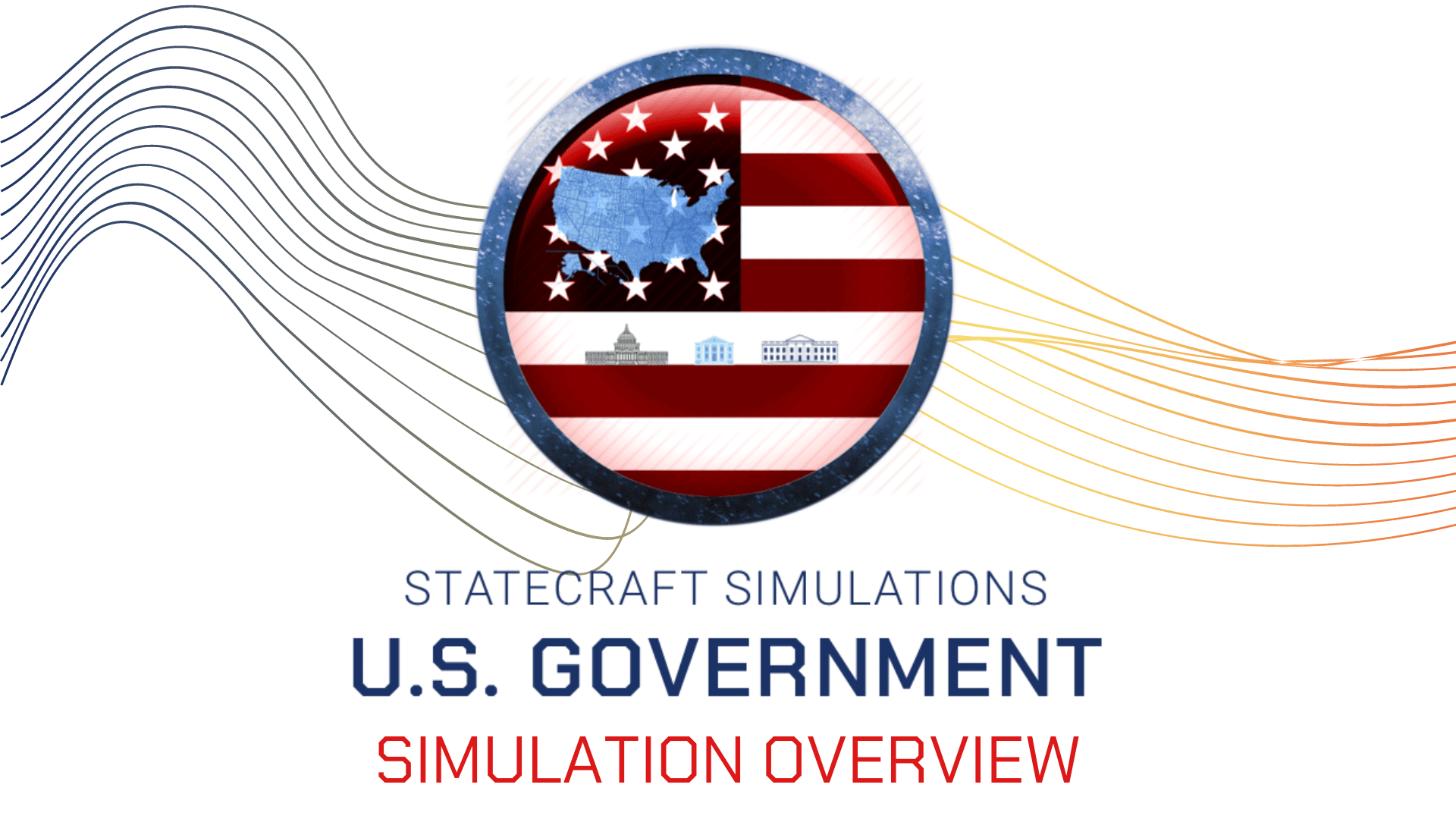
Statecraft US Government allows students to play all of the major positions of the US political system as they work to pass bills, get elected, run campaigns, set foreign policy, conduct budget negotiations, and work to challenge or defend the constitutionality of bills and executive orders in federal court.
Students are automatically assigned to roles through their signup survey and are prompted, given feedback, and incentivized to navigate the American political system while an exciting story unfolds inspired off of real US historical scenarios that highlight the course learning objectives. ***Great for Intro to American Government or Public Administration Courses
Length of Simulation & Class Time
The US Government Simulation contains 5 individual Periods where students make decisions with Period 0 being a Tutorial for students to establish a basic understanding of the simulation. Each Period can lasts about a week, but can be condensed into 1 to 3 days (A general rule of thumb is that each period requires about 1.5 to 3 yours of work from the students). We recommend establishing a 7 day per Period schedule with a specific class day each for students to hold meetings and negotiations in class or over web conferencing.
Period 0
Period 0 is a tutorial week that gets students acquainted with their role, student profile, and basic abilities in the simulation. Period 0 is a low stakes scenario that can give students a small sim point boost heading into period 1.
Period 1 – 4
At the beginning of each Period in the US Government Simulation, students receive a Period Briefing based on their role along with grading incentives that motivate them to act and take actions similar to their real world counterparts. They gain key information that pertains to a larger storyline that connects students and facilitates collaboration and problem solving within the US political system. Instructors have access to each of the four Period Briefings for all roles in the instructor dashboard.
Suggested Base Knowledge of Students
No base knowledge is required, however, to maximize the learning experience for students, we recommend the simulation be started after students learn the basics of the course such as “what is congress? what is the executive branch? what is the bill if rights?”.
Time of year to use
Class Assignments
- Role Research Assignment: When registering, students are prompted to identify their level of extroversion and responsibility. They also choose their top 5 roles and after submitting, the simulation takes all students information into account to assigns roles. Prior to registering, students can research and provide reasons why they chose their top 5 roles in this simulation.
- Memos: Reflection is key in students understanding their education and Statecraft Simulations are no exception to the rule. Instructors can provide students with a list of memo prompts from which they can choose the one that applies to their unique experience on a weekly basis.
- Debrief Presentation: This presentation is designed to illuminate, for the entire class, key concepts that are experienced intensely by students. For example, members of Congress will most directly experience the pressures of seeking reelection and passing legislation, and these questions prompt members of Congress to share these experiences with others. It is recommended that you spend at least 30-60 minutes of class time focusing on debriefing after the simulation has concluded for the semester and the debriefing presentation is a great guided exercise to facilitate this.
Student Engagement Tracking
- Weekly emails go straight to the instructors inbox and describe an overview of sim play, a list of students who are performing well, and a list of students who might need more encouragement.
- Within the instructor dashboard there is a Student Events tab that lists every action a student takes and can be perused to gain an overview of the direction of the sim.
- Instructors can log into each students’ dashboard and read their messages and chats to see how students are interacting.
Grading
The following grading criteria is a basic recommendation and can be customized to fit your classroom needs.
- 5% – Simulation Performance: Students’ simulation performance score is out of 100 points possible, and is based on your achievement of in-game goals. For example, members of Congress will earn points for reelection and achievement of policy goals. Details of students’ goals and an updated performance score throughout the simulation will be available on the student simulation dashboard and viewable by instructors. Students who achieve a score of 71-75 (out of 100) which implies satisfactory (though mediocre) performance and they will receive full credit (5%). Higher scores will earn students up to 2.5% (.5% per every 5 additional Sim Points) extra credit toward their course grade.
- 5% – Role Research Assignment: Students research the roles and submit an assignment that include their top 5 roles, descriptions, duties, and why they are interested in each role.
- 10% – Simulation Participation: Students can connect the course materials more meaningfully to their US Government class by writing weekly memos. Each completed memo per Period can count as 2% of their overall grade.
- 15%-25% – Debriefing Presentation: The debriefing presentation put students into presentation teams with a representative from Congress, the Executive Bench, the Media, and an interest group. Students present on their 360 degree perspective of major simulation events. For example, part of the paper may ask them to describe conflicts between the President and Congress in the U.S. Gov simulation and relate these to the Constitutional powers given to each branch of government. Students can explain their perspective from the simulation and answer questions as the class reflects on key moments in the simulation that influenced major simulation event outcomes. (Highly recommended, students love it)
- 10% – 25% – Debriefing Paper – a paper that accompanies the debriefing presentation over the same topic. Students turn in their paper after they present they debrief the class on their chosen US Government topic.
High School Teacher? Click here for special pricing and social studies simulations specifically designed for your courses.
DIGITALLY TRANSPORT YOUR CLASS TO THE HALLS OF POWER
When students launch the U.S. Government Simulation for the first time they’ll take a test that evaluates defining personality characteristics, such as extroversion and conscientiousness. They’ll be assigned to a compatible position that matches their core strengths and contribution potential. Your class will represent the whole U.S. political system embodying key influencer roles such as:

Improves Engagement, Forces Critical Thinking & Creates Connection
The students’ stress, their struggles and their questions are big indicators that they feel the impact of the simulation and are learning lessons in a way they wouldn’t get from a lecture.

Demonstrate Course Concepts
Students become part of the U.S. Political System so they experience first-hand how U.S. Government works. In order to succeed in the simulation, they’ll have to apply course-related knowledge.

Engage Students
Game-like play sucks students into the simulation where they must take ownership of their learning experience. They’re empowered to excel to their own personal limits and shine. Engagement enhances the knowledge acquisition process and makes it fun!

Save Time
The simulation is easy to set up and runs itself. You have a new tool to draw connections to course concepts and spark dynamic conversations. All-unique simulation scenarios every semester promote academic honesty. Instructor tools do tasks like grading for you.
effective, fun & helpful
Executive and Legislative:
President, Speaker of the House, Senate Majority Leader, Senate Foreign Relations Committee Chair, House Majority and Minority Whips
Media Members:
Journalist, Reporter or Editor for the New York Times, Fox News, and CNN
Defense & Security Positions:
CIA Director, Director of National Intelligence, Secretary of Defense, Army Chief of Staff, Chief of Naval Operations, Air Force Chief of Staff
Interest Groups:
ACLU President, Executive Director and PR Director
Students have goals that correspond to their position and they accumulate points through accomplishing these goals every week. Some goals are competitive and others are collaborative. This dynamic requires students to work strategically with their classmates while pursuing their personal agenda; because that’s how real life works! Regardless of their role or title every student has the potential to dramatically affect the outcome of the game through their strategic moves.
use statecraft 100% ONLINE OR IN-PERSON

Easily create an unforgettable, dynamic online class
- Fully-automated: Once launched, the system prompts students and moves them through the simulation without any instructor action required
- Online chat & online messaging systems: to allow full class communication, student-to-student messaging and team collaboration all within the product interface
- 24/7 live asynchronous design: students can play whenever they want on their schedule without needing to coordinate class time
- Customer Support: available 7 days a week and ready to answer any and all online class questions!
This is a great choice for you if you’ve recently moved a class online and need an easy, effective way to spark student interest, create engagement and foster participation. It’s also a great choice if you’re unsure of what your class format will be next semester: these simulations will easily transition with you whether your class is 100% online, in-person or a blend.
"STUDENTS MAKE CONNECTIONS TO THEIR OWN LIVES"

ROLE spotlight: president of the aclu
One student will be assigned the role of President of the American Civil Liberties Union (ACLU). Since the goal of the ACLU is to make sure citizens’ rights are protected, in this role they’ll be working to sway public opinion and Congress’ votes on major bills and influence executive actions. Students in this role have the ability to lobby Congress, file lawsuits, mobilize the public, and work with the media to generate favorable coverage. They’ll have additional goals like increasing ACLU membership and generating positive press coverage for the organization.
Tour the President of the ACLU Student Interface:
Political Influence
- I have the ability to endorse or condemn candidates and their decisions.
- I can either help or hurt their ability to be reelected.
- I need to do this in order to influence certain bills passing or failing that match my position goals.
Position Goals
- As President of the ACLU, I can view my position goals here to see how I can gain Simulation Points (SP).
- This period I gain points if the bill banning enhanced interrogation becomes law.
Simulation Events
- I can see all of the ACLU events plus events caused by other students' actions
- The simulation events are curated for my position.
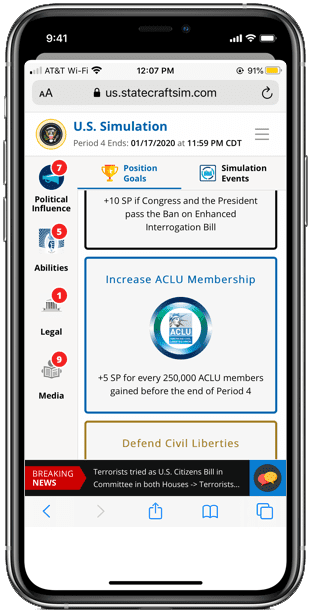
This is the President of the ACLU Student view; depending on the student’s role the action options they see will vary.
Abilities
- Experience Points (XPs) are my ability points that I earn from accomplishing goals.
- I'll spend my XPs to perform actions such as launching lawsuits, purchasing advertising, and mobilizing the public.
Legal
- I can file lawsuits against the Federal Government for breaching American Civil Rights.
- Winning lawsuits can increase my membership and give me access to more elite attorneys.
- Should I appeal a case from District Court to the U.S. Circuit Court of Appeals to the Supreme Court? The higher the case goes the more Sim Points (SP) I can gain.
Media
- I can give stories to the media that may influence public opinion and put political pressure on Congress to take actions that match my goals.
- I can draw attention to the success of the ACLU and increase membership.
Time-Saving Instructor Tools
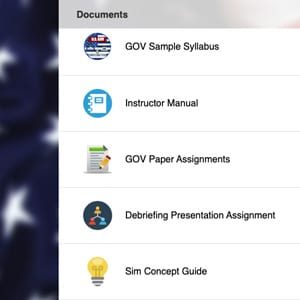
Student Assignments
Statecraft automatically assigns students to roles based on a brief assessment designed for optimum role fit and student collaboration during the initial signup process.

Automated Student Prompting, Feedback & Calculations
Professors report an average of 13% time savings by using simulation tools that automatically prompt students, issue feedback, and guide outcomes.

Automated Grading
The Statecraft system tracks all choices and outcomes and automatically reports final grades to the instructor in an excel exportable format for your convenience.
how it works
Easy Set-up & Launch
- Launch the simulation the second half of your semester
- Run through an easy 3-minute configuration to set the number of students and get the code for students to use to activate their simulation
- When students sign up with the code they’ll pay for the simulation
- You can have a minimum of 5 students per simulation with a maximum of 40; for larger classes you can run multiple simulations simultaneously
- Students take a brief assessment and the system assigns them a role that aligns with their personality and interests
- Each role has personal goals to advance one's virtual "career" as well as organizational and/or national objectives
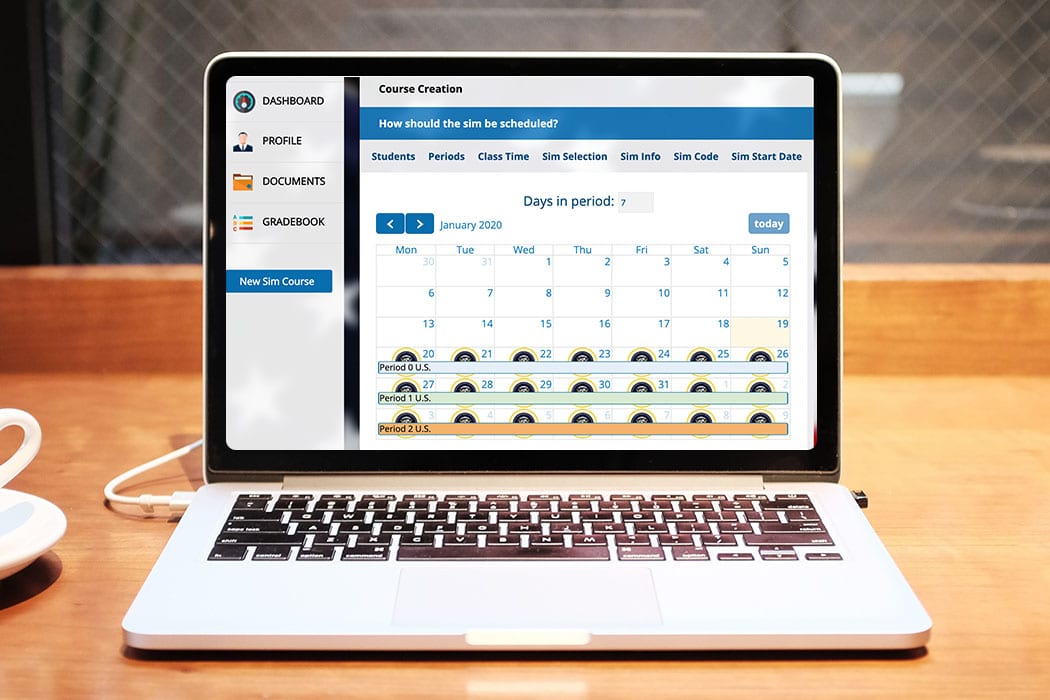

Playing the Simulation
- Everything is prompted by the system; it tallies points for performance and participation and calculates grades for you at the end of the simulation
- The simulation runs live 24-7 so students can play anytime without you needing to schedule class time or a computer lab.
- You’ll play for five weeks with turns or “periods” every week
- Period 0: students learn about their position abilities and goals, current simulation events and how they gain simulation points
- Period 1 and 2: they gain new abilities and goals as they see the impact of their Period 1 choices and must make major decisions with important consequences
- Periods 3 and 4: students deal with the repercussions of their decisions and continue working towards their position goals
- The goal is to maximize points and complete their goals before the end of the 4th period when the simulation concludes
The Instructor's Role
- Watch as the students collaborate and compete with one another to be successful and gain the most points
- Act as an executive consultant to help guide students and answer factual and strategic questions
- Statecraft help desk will assist students with any technical questions or troubleshooting
- Use the simulation events as learning opportunities to draw connection to course concepts
- If needed you can use your master account to make executive decisions, such as vetoing a bill

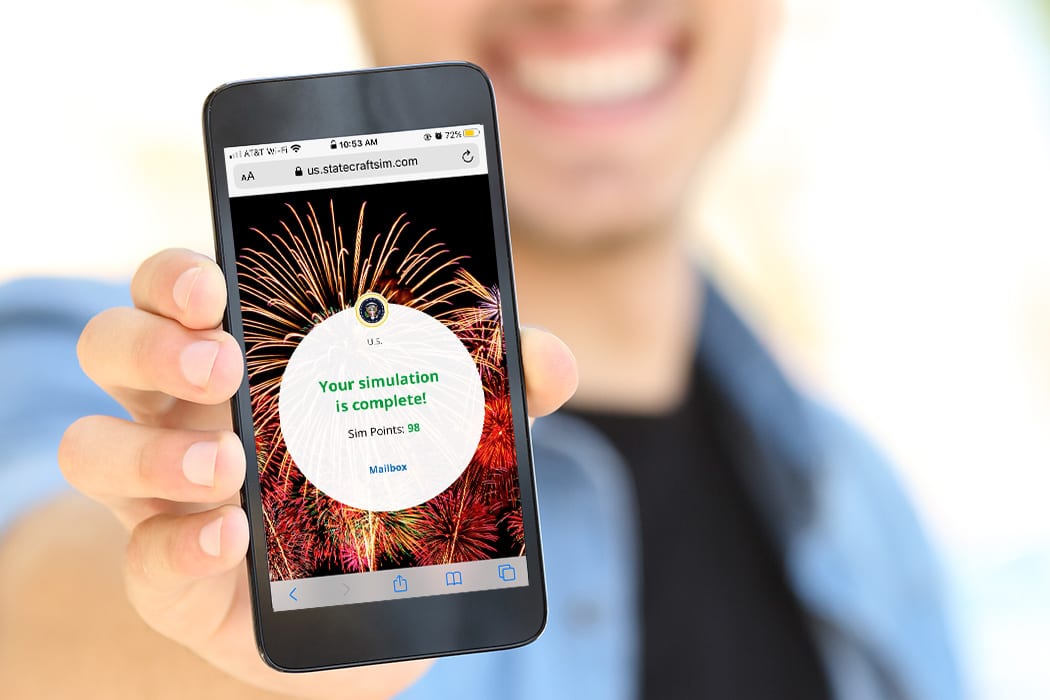
Ending the Simulation & Grading
- The simulation culminates in a final election where all the student's choices, strategy and alliances play out with ultimate results
- There are currently over 100 outcomes possible for the simulation! Every class experience is completely unique
- The system will offer instructors students' final points to be considered in their course grade
- Students can still receive a good grade for participating fully in the simulation even if they technically “fail” at their role’s goals
- Instructor tools include paper assignments and class debriefing questions that are recommended after the conclusion of the simulation
- In the debriefing students are grouped and present their version of “what happened” so the class and the instructor gain insight into all perspectives
- Instructors often count the debrief exercise towards the final grade and report it to be a valuable and revealing class activity
If you’re looking for even more detailed information, see the Resources page for the instructor manual, sample syllabus and other helpful documentation.
Let's do this! Experience Statecraft for Yourself
Book your personal demo today! We’ll answer your questions, show you how these cool features work and help you set up your first U.S. Government Simulation.
Course concepts covered
The multidimensional U.S. Government Simulation program covers the entire U.S. Government (or American Government) class curriculum. Using the simulation creates new opportunities to demonstrate how course concepts come to life. Students are experiencing lessons first-hand so they’re more engaged and develop personal opinions about what they’re learning. Instructors report having more productive lessons and more interesting conversations with students.
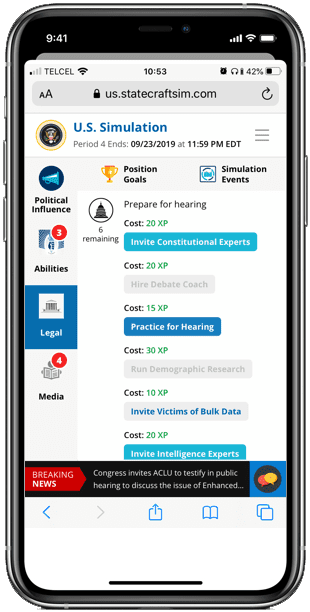
How a Bill Becomes a Law
Role of Interest Groups
Relationship Between Media and Government
Institutional Checks and Balances
Constitutional Powers of the
President vs. Congress
Role of Political Parties and Ideology
Civil Liberties vs. National Security
Civil-Military Relations
Judicial Process
Federalism
Reasons the U.S. Government Simulation is so effective:
- An innovative way to teach concepts beyond traditional lectures
- Concepts become personal and experienced by students
- Students are engaged and participating both inside and outside of class
- Engagement enhances the knowledge acquisition process
- Students take ownership of their experience and are empowered to shine
- Teaches career skills like leadership, teamwork, negotiation and strategic thinking that help them become more employable
- Students must apply course knowledge and do context-based problem solving to succeed
- Working in teams on common goals fosters student collaboration and relationship building even in large lecture classes


Results you’ll experience:
- Heightened student engagement & greater attendance
- Quality student questions and requests for strategy consultation
- Students are able to discuss course concepts intelligently and develop strong opinions that spark interesting class conversations
- More camaraderie among the students, social connections, sense of community
- Students will form study groups and you’ll hear students speaking about topics such as the checks and balances of the bill of rights outside the classroom
- Your class popularity will increase due to previous student recommendations
Costs much less than a textbook
Students pay
$24.75
- One-time payment per student per semester
- You assign the simulation to students, give them the activation code and they purchase it just like they would purchase a textbook
- Statecraft cares deeply about facilitating student learning so we keep pricing as accessible as possible
4.72
out of 5 stars
Instructors rated Statecraft Customer Service 4.72 of 5 stars User Satisfaction Surveys
Excellent Customer Support
- You have help at every step of the process: from set-up to implementation with quick assistance for any questions you have along the way
- Both you and students can reach out to us directly at any time
- Our customer support is available 7-days a week from 7am to 11pm; we try to answer fast and always get back to you within 24 hours
- We’ll take care of students' technical questions so that you just handle the political questions
- Teachers who reach out and ask questions report some of the best overall simulation class experiences, so we highly encourage you to contact us!
"a powerful active learning tool"

Get started today to experience how Statecraft brings U.S. politics to life in your course!
You can sign up online now to get started immediately or book your personal demo! We’ll give you a complete product tour, answer all of your questions and help you configure your first U.S. Government Simulation.
Statecraft Project LeaderMaker
As a company, we are passionate about student success! Our mission is to engage students in social science topics in a way that ignites their curiosity, excitement for learning, and social skills regardless of their learning styles or socio-economic disadvantages. In the spirit of this mission, we founded the Statecraft Project LeaderMaker, which donates simulation accounts to low-income high schools.
How it works:
- Colleges use Statecraft Simulations in social science classes
- Statecraft donates simulation accounts to low income high schools
- At-risk students are reengaged in school and gain employability skills
- More students graduate high school with leadership and employment skills
The number of accounts donated is determined by evaluating school’s free lunch percentage and unique budget constraints. Contact Joe at [email protected] to learn more about the program.

Let's Keep In Touch
Sign up for the Statecraft Newsletter and we’ll send you product updates, simulation tips and exclusive offers straight to your inbox!
